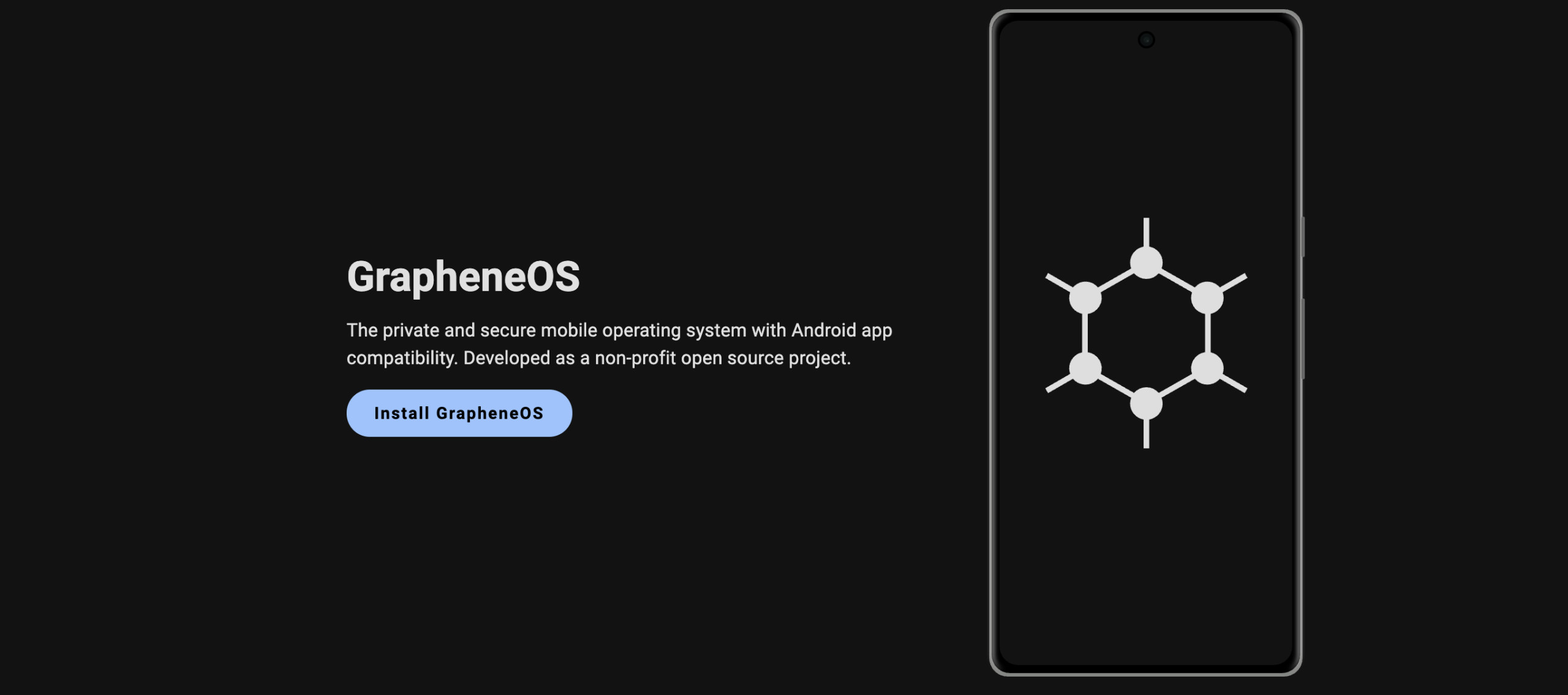25-07-24, 7:20PM – @manwarden
This is for ALL of you guys out there. Take care of your data, your logins, your accounts. And your familiy and friends. Read, think, execute! It´s really easy, and you will not struggle with migrating from iOS/Android – there is a solution for almost anything.
GrapheneOS is a hardened, open‑source Android variant built to maximize privacy and security on supported Google Pixel devices. Key architectural advantages include:
- Extremely strong sandboxing: Each app is isolated and granted only the minimal permissions it needs (e.g. network, camera, sensors), all revocable at runtime WikipediaWikipedia.
- Network and sensor permission controls per‑app allow cutting internet access, GPS, Wi‑Fi or mic access on demand Wikipedia.
- MAC address randomization per Wi‑Fi connection, preventing tracking based on hardware addresses WikipediaWikipedia.
- Pin‑scrambling on lock‑screen, optional mic/GPS toggle, USB‑C port disabling when locked, and automatic reboot policies enhance anti‑coercion and physical security Android Headlines+2Wikipedia+2Hacker News+2.
- Secure browser (Vanadium) and PDF viewer hardened against tracking and malicious code Android Headlines+6Wikipedia+6Wikipedia+6.
- Verified‑boot and hardware attestation via the Pixel’s Titan security chip ensure software integrity Wikipedia.
Endorsements from trusted privacy/security figures
- Edward Snowden: In 2019, Snowden tweeted: “If I were configuring a smartphone today, I’d use Daniel Micay’s GrapheneOS as the base operating system.”
He later added: “I use GrapheneOS every day” Yahoo Finans+15X (formerly Twitter)+15PhoneArena+15Wikipedia+15Wikipedia+15Wikipedia+15. - Jack Dorsey (Twitter founder): In early 2021 he tweeted only a link to the GrapheneOS website—widely interpreted as a tacit endorsement. He has also reportedly donated ~$1 million to open‑source privacy projects including GrapheneOS GrapheneOS Discussion Forum+5Android Central+5PhoneArena+5.
Although public statements from Vitalik Buterin (Ethereum co‑founder), David Weston (Microsoft VP), Michael Bazzell (ex‑FBI privacy specialist), or PewDiePie using GrapheneOS are not clearly documented in recent sources, the ethos of this community aligns strongly with security experts like Snowden and Dorsey.
Why migrate from iOS or default Android?
Compared to iOS:
- iPhones enforce tight hardware/software lock‑in. Apps are sandboxed, but Apple controls all updates, you rely on its cloud services, and granular user control over sensors, network, or bootloader is absent.
- GrapheneOS offers more transparency (fully open source), allows user choice of update channels, and separation from large data collection ecosystems.
Compared to stock Android:
- Standard Android on many brands leaks background data to Google, default services track location, usage, device metadata.
- Third‑party manufacturers often delay security patches—Google Pixel + GrapheneOS get fast updates directly via the open‑source installer Boing Boing+1Android Authority+1.
- GrapheneOS gives far finer control over micro‑permissions, bootloader, sensors, networking, and privacy settings than standard Android or iOS.
The Spanish news this summer: Cops associating Pixel + GrapheneOS with criminals
In Catalonia (Spain), police have publicly stated:
“Every time we see a Google Pixel, we suspect it might belong to a drug trafficker.”
Pixels with GrapheneOS are increasingly used by organized crime because of their advanced privacy tools Hacker News+10ITC.ua+10Android Authority+10Hacker News+3Android Authority+3Notebookcheck+3.
Authorities report criminals choose Pixel + GrapheneOS due to full‑disk encryption, metadata protection, emergency PIN data destruction, and ability to disable GPS, mic, camera, etc. Android Authority+1Notebookcheck+1.
In response, Germany issued travel advice cautioning that traveling to Spain with a Pixel phone running GrapheneOS could lead to police suspicion or interrogation, recommending carrying a second, conventional phone to avoid misunderstandings Privacy Guides Community+15Diario AS+15Android Authority+15.
GrapheneOS founder Daniel Micay criticized authorities and media for misrepresenting the software as criminal‐centric rather than a civil rights/privacy tool protected by citizens GrapheneOS Discussion Forum+6Diario AS+6Android Central+6.
This is not illegal, but it’s a public reminder: if you switch to Pixel + GrapheneOS, be aware law enforcement may notice.
Why it matters to you
Control over your digital life:
GrapheneOS minimizes data sharing with Big Tech, keeps apps from exfiltrating sensitive data, and reduces risk of remote attacks.
Security-first design:
Platform independence from Google services and hardened defaults reduce attack surfaces for malware, spyware, law enforcement or corporate surveillance.
Future-proof privacy:
Regular OTA updates from GrapheneOS ensure long-term support (many Pixels get up to 7 years of security updates) Boing Boing+1Android Headlines+1Wikipedia+1Reddit+1.
Peace of mind:
As Snowden puts it, it’s about using the OS daily to keep your data under your control, not Big Tech or governments X (formerly Twitter)X (formerly Twitter).
Step‑by‑step installation for non‑experts
✅ What you need:
- A supported Google Pixel model (Pixel 3 and up, including Pixel 8 or 9).
- A computer (Windows, macOS, or Linux) with USB.
- A USB cable.
- Internet connection.
Step 1: Backup your data
Your existing phone’s data will be erased. Backup contacts, photos, messages using Google backup or external apps.
Step 2: Enable Developer options & USB debugging
- On the Pixel, go to Settings → About phone, tap Build number seven times to enable Developer mode.
- Back in Settings → System → Developer options, enable USB debugging.
Step 3: Unlock the bootloader
- Connect Pixel to your computer via USB.
- On PC, install ADB and Fastboot (instructions at GrapheneOS site).
- Reboot Pixel to bootloader: nginxKopierRediger
adb reboot bootloader - Unlock: nginxKopierRediger
fastboot flashing unlockConfirm on device (this erases all data).
Step 4: Install GrapheneOS using web installer
- Visit the official GrapheneOS website on your computer browser.
- Use the WebUSB installer: it walks you through automatically flashing the OS.
- Accept prompts, confirm Model, version (latest: v2025‑07‑09 per July 9, 2025 release) Notebookcheck+3Diario AS+3Boing Boing+3Wikipedia.
- Let installation complete—device reboots automatically.
Step 5: Relock bootloader (optional but recommended for security)
After installation, you can relock:
csharpKopierRedigerfastboot flashing lock
Confirm—this prevents tampering but disables fastboot flashing unless unlocked again.
Step 6: Initial setup
- Boot into GrapheneOS.
- Create a local non‑Google account (GrapheneOS supports full use without Google).
- Install apps via built‑in AppStore or F‑Droid.
- If needed, install Sandboxed Google Play (optional): controlled version of Play Services with minimal permissions RedditWikipedia+1Wikipedia+1Wikipedia+1Wikipedia+1.
Step 7: Configure privacy/security features
- Set up contacts scopes, network permissions, sensor/mic access (off by default).
- Optional: enable PIN emergency autofactory‑wipe, scramble PIN layout, randomize MAC, disable sensors when locked, auto reboot.
- Use Vanadium browser → automatically more private than Chrome.
Step 8: Regular updates
GrapheneOS updates come via OTA (over‑the‑air) or local sideload. Keep auto‑updates enabled and apply promptly.
Realities & trade‑offs
👎 Usability compromises:
Reviewers noted some missing “intelligent” conveniences—e.g. camera app is privacy‑oriented but lacks Google’s AI enhancements, keyboard lacks predictive text, and Google Messages compatibility issues may arise unless you use Signal Wikipedia.
Opinion from real users:
On Reddit many praised recent improvements: simplified install process, improved camera, optional Google Play support. But acknowledged that messaging and AI features often lag behind stock Android Reddit.
Legal/social consideration:
In regions such as Catalonia, GrapheneOS users may attract law enforcement attention—even if they are law‑abiding citizens. Travelers to Spain may choose to carry a secondary conventional phone to avoid profiling Diario AS+1Boing Boing+1.
Summary of pros & cons
| ✅ Pros of GrapheneOS on Pixel | ❌ Cons or trade‑offs |
|---|---|
| Supreme app permission control | No Google AI features: predictive keyboard, etc. |
| Strong hardware‑verified boot | App compatibility issues; RCS may not work |
| Regular security updates (long support) | Extra effort to install; not pre‑installed |
| Open‑source; no Google tracking | May attract law‑enforcement attention in some areas |
| Hardened browser, random MAC, sensor control | Less out‑of‑box convenience than standard Android |
Final thoughts: is it right for you?
Switching from iOS or default Android to Pixel + GrapheneOS is a strong choice if:
- You value maximal privacy and security, and want control over every app’s access.
- You don’t need heavily‑integrated Google cloud services or AI features.
- You’re comfortable doing a one‑time install and managing permissions.
- You’re not worried about potential profiling where law enforcement views GrapheneOS as a “criminal OS”.
It may not suit casual users who prefer seamless camera/AI integration or rely on standard Google features like Google Messages RCS, Photos backup, etc.
That said, for technology‑savvy or privacy‑focused users—and recognized data‑security advocates like Edward Snowden and Jack Dorsey—GrapheneOS is an excellent daily‑driver option. And installing it today is easier than ever via the official WebUSB installer.
🧭 Quick takeaway:
- Privacy/security superior to iOS or stock Android.
- Supported by Snowden and respected privacy advocates.
- Police in Catalonia, Spain, associate Pixel + GrapheneOS with criminal use—not illegal, but you may draw unintended attention.
- Non‑expert install is feasible via the official web installer, with full instructions above.
If you’re serious about reclaiming control over your digital life, stepping out of Google’s walled garden, or reducing exposure to tracking and surveillance, GrapheneOS on a Pixel is one of the best options available today. Just go in informed—and enjoy the privacy!
References
All statements about endorsements, technical features, installation steps, and the Spain news above are supported by citations from reputable sources: Edward Snowden’s tweets, Jack Dorsey’s GrapheneOS link, official wiki pages, Android Authority, Boing Boing, Spanish/German news, and user reports
Written by ChatGPT, proofread by a real human.