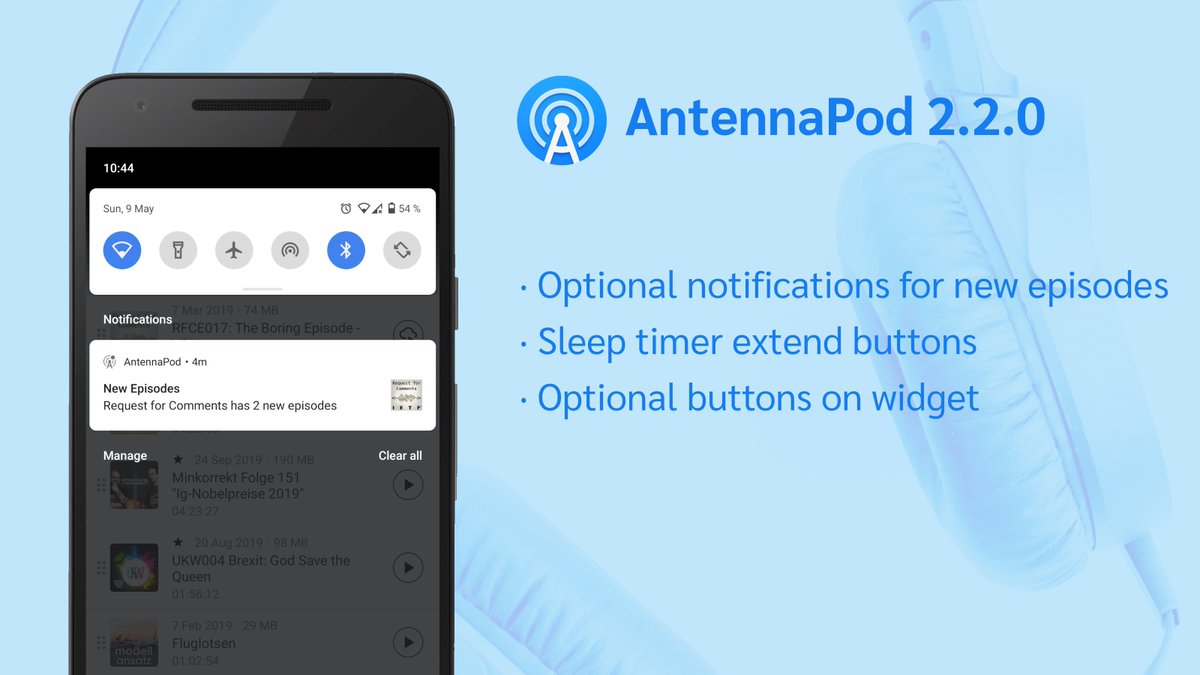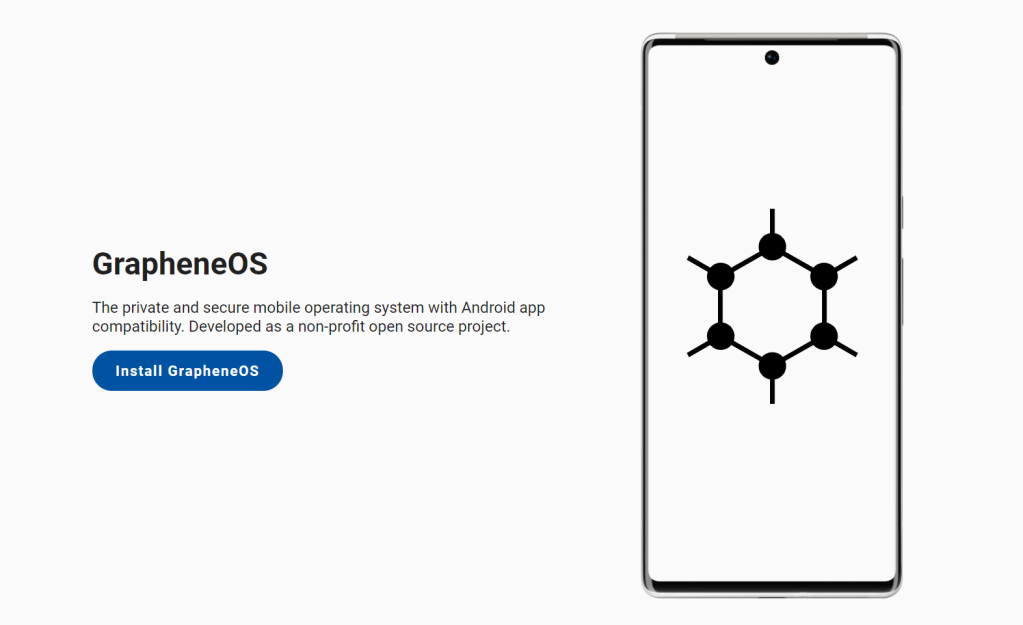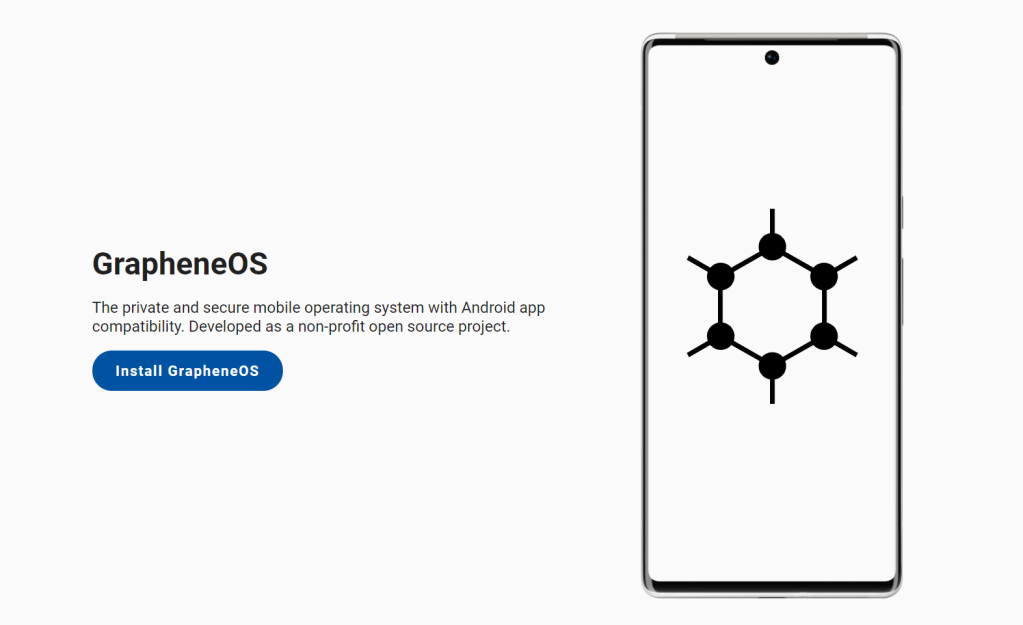 We need to talk. Especially if you have never heard of “GrapheneOS” before. Just spend a few minutes of your time reading this article – it might change your life. It did for me – the advices you will get here, that is.
We need to talk. Especially if you have never heard of “GrapheneOS” before. Just spend a few minutes of your time reading this article – it might change your life. It did for me – the advices you will get here, that is.
In a world full of hackers, being state sponsored guys with all the money, access and time in the world, to the private bad guys that are up to no good trying to get your money or crypto cash, teens with skills and layed off people learning coding – you should put in some effort in securing your digital you a.s.a.p. And of course you should do the same for your family, should you be lucky to have them around. And besides hacking, the future threat of AI, God knows what that will bring when it comes to data, you should be extra careful in making your communication as encryptet and secure as possible.
This article will lead you from the darkness of the masses, and holding your hand while pointing in the right direction. Trust me.
The short story, and big spoiler alert: Let’s get you onto a Google Pixel cellphone where we install GrapheneOS, and from there, your privacy journey is already way into it’s race. Because, when thinking about this in retrospect, and all the stuff I have done and changed over the last three years, I realize it is a Pandora’s box of things to do. It will most likely seem a bit over whelming to begin with. But trust me – as you begin your privacy-focused new you, it will become second nature doing so. Step by step, you will secure your digital ‘you’ and as times passes by, you will see results on several arenas.
I will not cover the whole 2-do list, and how to fix all of the things you need to fix. To this, Google search and Youtube are packed with brilliant people, showing how to to it. I will however point you in the right direction, to some of the people I learnt a few tricks from.
The overall plan or strategy should contain some of the following items to do something about:
– Change main mobile phone number (which also means a new SIM card – yay!)
– Create a second mobile phone number for internet accounts/online shopping
– Get a good VPN-provider (like ProtonVPN)
– Get a password manager (like Bitwarden)
– Change main e-mail account
– Create multiple “burner” e-mail accounts
– Delete traces of old phone number og e-mails etc
– Replace all active accounts with new phone number (only where needed)
– Replace all active accounts with new burner e-mail address
– Remove personal identificators on online accounts where possible
– Selfhost services like “iCloud” and other services
– Get a mobile hotspot and get into the habbit of being in Flight-Modus
– Get familiar with Linux, Raspberry PI and the world of self-hosting
– Setup Matrix (encryptet chat service) for you and your family
And so on. But like I said, in this article I focus especially on your cellphone – your digital hearth – being brought with you when you where ever you go. Aother spoiler alert: you need to get rid of your Apple, Samsung or whatever cellphone you got, and run to your local store to pick up a Google Pixel cellphone – we are going into the world of GrapheneOS. But I can promisse you that your new Google Pixel phone will work really nice, and you will probably like my self be thrilled over new features that lies ahead, should you join the rebels of the GrapheneOS society.
Thanks to Edward Snowden, I learnt about this operating system some years ago on Reddit. I turned around, showed my long lasting hero Steve Jobs my back, and went all-in with GrapheneOS. No regrets but tons of frustration on the way to eternal happiness.
Starting off – if no changes has been made with regards to things like your main cellphone number, your main e-mail and so forth, you are getting off a bit skewed when it comes to privacy. In order to get the transition to GrapheneOS as good as possible, you should check of this article that focuses on a couple of key indicators on your digital you, before setting up the new phone. Have this done, you should continue with the actual phone. The mention article describes some potential strategies you might follow to take control over your data-sharing from now on. It is actually important.
Having your brand new, or a 2nd hand Google Pixel phone that the GrapheneOS-team still supports at hand, the journey begins!
Initial setup and strategies
After figuring out the setup, and getting the Google Pixel deGooglified, and GrapheneOS working as it should, the app-journey begins. The actual de-Googleification and setup of GrapheneOS is brilliantly described on the GrapheneOS pages – check them out. I assume you made it and are now inside the new frontpage of your new phone.
And now you need to make some decisions: have seperate use-accounts for social media, other non-daily apps and so forth. I drew up a map on a piece of paper, and dug into it. First I downloaded the F-Droid app store. From here I downloaded the Aurora app store which is the main station for apps on the GrapheneOS mobil. Of course you can activate Google’s app store and have a blast, but the whole point was to try to disconnect from those eco-systems as much as possible.
With Aurora store up and running, I started with Proton VPN.
FindMyWho?
Yes, your mobile life at you know it, will change. Being an old Apple fanboy, the change(es) where massive to begin with. But I kept my faith, and dug into each app that needed to be replaced. My first, and main worry? Find my iPhone. It had been my rock for many years, keep track of my kids as they went to and from school, playing with frieds and what have you. Suddenly loosing track of them and all our digital devices, was the first and major blow. But as always, when in doubt – call a friend! So I did and found a great solution to the old tracking-problem: Off course – self-hosting Home Assistant with a Raspberry PI. A new Pandora’s box unveiled. Suddenly I ended up with several projects at the same time. But they all had the same direction, and bit by bit, I got as close to the old Apple eco-system I got with my new Google Pixel 6. Owntracks proved to be the tracker I needed, and with all units established via Home Assistant, I got my pulse back to normal, and started to trust the system. Home Assistant is such an easy and great upgrade for anyone of you out there, so I will make several seperate articles on that beauty.
To be continued…